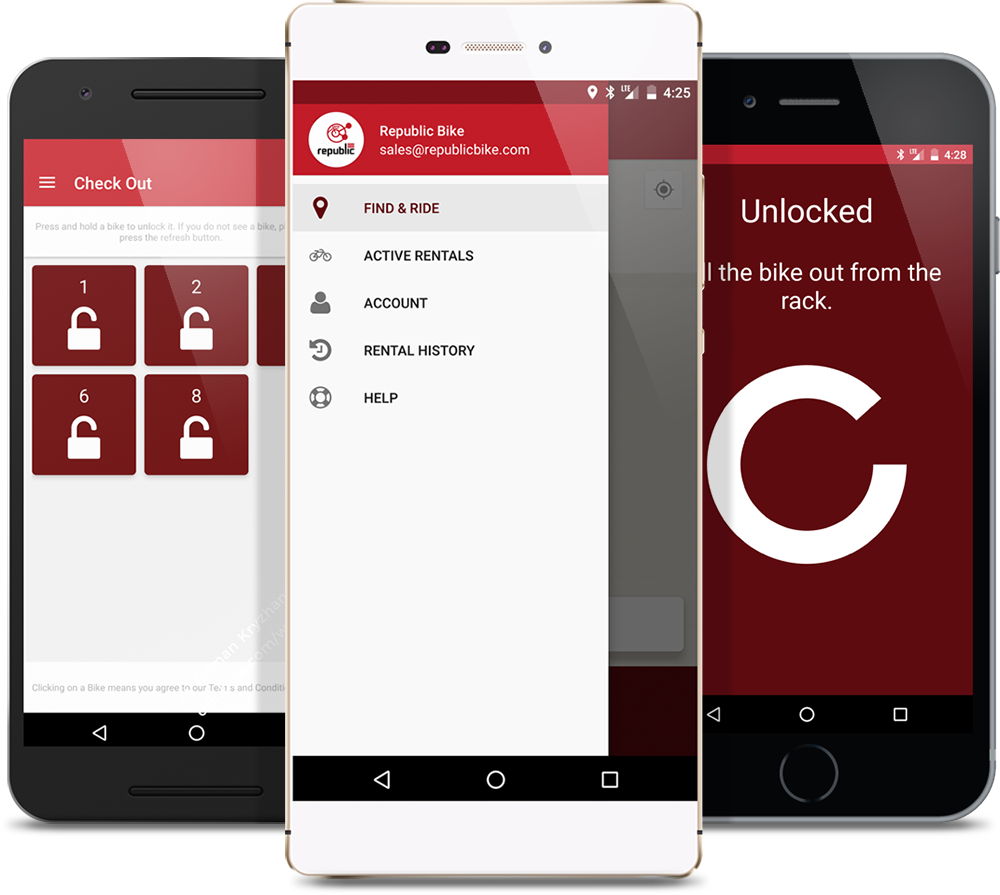Build your own bike share
A complete bicycle sharing solution with custom fleet bicycles, electronic locking hardware, a custom smartphone application and an administrative back end.
Build your own bike share
A complete bicycle sharing solution with custom fleet bicycles, electronic locking hardware, a custom smartphone application and an administrative back end.